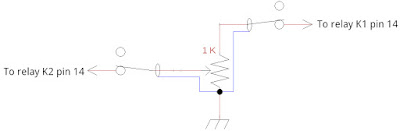Don's discussion of the calibration problem is especially relevant for the "channelized" 60 meter band in the USA -- he has been working on a Module modified for that band. But I think accurate calibration is also important on 40 SSB. The vast majority of phone QSOs on 40 take place on whole integer kHz frequencies: 7164 kHz, NOT 7164.3 kHz! If you call CQ on a non-integer frequency, people get confused and irritated. Often they will tell you that your signal is "distorted." I have the Si5351 on my DigiTia well calibrated (thanks to Tom AK2B) and I keep the increment at 1 kHz. This keeps people happy. Bill N2CQR
Raduino Calibration
by Don Cantrell, ND6T
The BITX and Raduino combination can be used as
shipped without calibration as long as you do not operate right at the
boundaries of the assigned frequency allocations. The old saw “Good 'nuff fer
gum'mit work” applies for most use. Certainly it is more accurate (and stable)
than the stuff we old geezers used “back in the day”. But what if you want all
of the accuracy that the equipment is capable of producing? That digital
readout is tempting.
Ashar Farhan composed a brilliant solution in
his Raduino sketch. He included a software calibration that uses a push button
press to enable the operator to tune a known frequency signal “by ear” to
establish an offset to be applied to the VFO frequency. This puts it very
close, much better than the uncalibrated result, since it accounts for
both BFO and Si5351 reference
variations. There remains a small intrinsic error (insignificant in a single
band application) in that the correction is frequency proportional. If you were
to use the scheme for wide frequency ranges it could be a small problem.
When I converted my new BITX40 to 60m I
realized that my channels were several kilohertz off frequency. In this country
these channels are only 2.8 Khz wide. I couldn't even hear them. I measured the
Beat Frequency Oscillator frequency at C106, the blocking capacitor to the
balanced modulator/product detector, and found that it was 11.999045 MHz. Other
BITXs will be significantly different since the crystals are carefully selected
to match those in the crystal IF filter.
I wrote this value into my operating program
file as the “BFO frequency” but found that I was still not on frequency. The
only other reason for this discrepancy, aside from a math error, would be the
reference oscillator for the Si5351 Phase Locked Loop.
I wrote my 60m operating system from scratch.
It is simple since I am a novice at such things. No internal calibration
routine. Instead I rely upon the accuracy of the Raduino reference oscillator
value.
To find what that is, without disturbing the
oscillator loading with a probe, I wrote a short and simple sketch for the
Raduino.
/*
Calibration program for Raduino
Don
Cantrell,ND6T v 1.0 7 Feb 2017
Compiles
under etherkit Si5351 library v 2.0.1
This
source file is under General Public License version 3.
Generates the reference clock frequency so
that it can be
measured
and substituted as the corrected frequency of the
particular oscillator.
*/
#include <si5351.h>
Si5351 si5351;
void setup() {
si5351.init(SI5351_CRYSTAL_LOAD_8PF,25e6L,0);
si5351.set_pll(SI5351_PLL_FIXED, SI5351_PLLA);
si5351.output_enable(SI5351_CLK2, 1);
si5351.set_freq(25e8 , SI5351_CLK2);
}
void loop() {
}
The crystal frequency is assumed to be exactly
25 MHz, at least that is what the Si5351 thinks. So we ask it to generate a 25
MHz signal and then read what it actually
is. Simple.
If you are comfortable with re-loading the
original Raduino sketch (or whatever sketch that you have been running) and are
familiar with the different versions of the libraries and procedures that are
needed to do this then, and only then, you are ready to continue. If you aren't
comfortable with that then stop right here! You can easily “upgrade yourself
out of service” as most of us have realized, much to our chagrin. If you find
yourself in that corner then you may not have anyone to rescue you.
That said, the next step is to replace the
operating system with the little calibration sketch and let it run for a few
minutes so that the oscillator will stabilize (it can drift 10 Hz or so while
warming up). There is no display routine for the Raduino so ignore the display
(I told you this was a simple program). Measure the Raduino output frequency
where it feeds the “DDS1”jack at pin number 1 there on the BITX board. Record
your result from the frequency counter and use that value in the setup line for
the Si5351 in place of the 25000000 value. Don't forget to add the “L” (for
Long integer) if the old value had it.
In the original Raduino sketch v 1.0.1 this
appears at line number 589.
“
si5351.init(SI5351_CRYSTAL_LOAD_8PF,25000000l); “
Reload your revised operating sketch and enjoy.
It certainly solved my problem. My 60m BITX now seems to stay within 1 Hz, or
so, of where it should be (after a few minutes “warm up”, of course).
Keep this value to use whenever you use this
particular reference oscillator. Your frequencies will now be as accurate as
your frequency counter and component drift will allow.
de
ND6T