Another Approach to RF Gain Control
by
Don Cantrell, ND6T
I am lazy. So on my first BITX I
devised the simplest way that I could think of to install a usable RF gain
control. With so little effort, I was
pleasantly surprised that it worked so well. Still, the range was not
spectacular, just 17 dB. Could it be improved upon with more (please excuse the
following four-letter word!) work?
Most of the best QRP designs have used
a simple potentiometer at the receiver input. Simple is good, and the
arrangement has proven itself to be both effective and cheap. The problem is
that the only place available for it in the BITX design that is not shared with
the transmit function is the connection between
pins number 14 on the two relays. Without any components in the path or
any solder pads (other than the connections to the relays beneath the board) I
had to do surgery on that beautiful board. Still, I had to try the idea.
Locating the conductor run on the top
surface of the board, I used a hobby knife to carefully scrape the solder mask
from about 5 mm of that trace toward the
front panel from R143. Not the trace that connects to R135 and R144, but the
adjacent long one, the one that disappears beneath the relays. Be careful not
to scrape too deeply, just to where the copper is clean and bright enough to
accept solder. In the center of that cleared zone carefully remove a 1mm
section of the trace, separating the path. Tin both sides of the cut and use an
ohm meter to ensure a clean separation.
As homage to Ashhar Farhan's legacy of
plug-in connections on the BITX40, I removed
a two pin portion of right-angle pin connector stock to fabricate a make-shift
header. With small pliers I bent the short pins down to make contact with the
foil when the plastic part of the connector was flush to the flat surface of
the board. A drop of gel cyanoacrylate glue helped hold it in place. I soldered
the previously formed short pins to the trace and was ready for the control
installation.
Unlike my original RF control project
that used just DC supply current, this design should use shielded cables to and
from the control. I used RG174/u miniature coax, grounded at the low side lug
of the 1K ohm potentiometer (both runs), the lug on the other side will go to
the center conductor of the cable going toward K1 (that's toward R142). The
other coax will connect to the wiper on the pot. The connector ends of those
coax runs will solder to a two conductor female plug like the BITX uses for
power, antenna, and speaker. That plug connects to your new header.
This arrangement gives nice, smooth
control of 26 dB on my build. That is a lot of effort for just the additional 9
dB of control. However, now for the good news: You can still connect a switch
between R15 and R16 (my previous RF gain control project) and use that as a 17
dB attenuator. That would give a 43 dB total attenuation!
If you choose to remove the control
you can use a shorting plug on your new header to restore the radio to normal
receive. If you want to install a proper Automatic Gain Control in the future,
this jack might prove quite useful.
It could be worth all the trouble
after all.
de ND6T |
| Don's BITX60 |

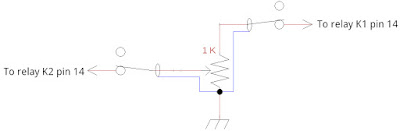

Hello!
ReplyDeleteHow about using a dual (stereo) pot and your original "tombstone" method + use the second pot to adjust if amp voltage too ? The second pot goes between r25 and r26. Will this work at all, or does it have drawbacks ?
73 de Timo , OH7LMQ
Timo,
ReplyDeleteIt would change the input termination of the critical crystal filter so I would be cautious. However, if you were to use that second pot section as described in this post, it would be nicely additive. I wish I had thought of using a dual pot! Good thinking Timo! -Don,ND6T
The current Bitx40 schematic on HF Signals shows K1 Pin 12 as the other end of the RX-only trace. Or, am I missing something?
ReplyDeleteJim, you are correct. I mislabeled the schematic! That should have shown pin 12 instead of 14. Good catch! -ND6T
ReplyDeleteCan i use a 10k pot?
ReplyDelete